What is AFP document?
Using the AFP Printer, you can send your PC documents, such as Microsoft Word document, Microsoft Excel document et al, for printing on a high-speed AS/400 AFP system printer instead of overloading your desktop PC printer.
How to create AFP document?
1. Start your PC software (Here, we take Microsoft Word as an example)
2. Open a Microsoft Word document
3. Select from main menu "File"->"Print"
4. Select Printer "AFP Printer"
5. Click the "Property" button on the right, and the follow window appears,
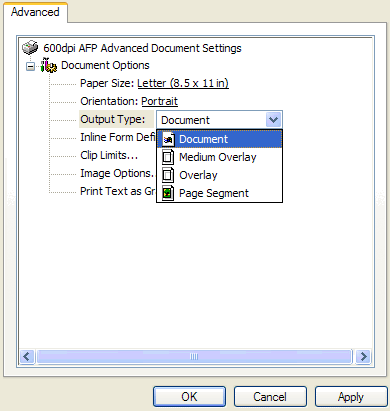
6. Select "Document" from the drop-down list of "Output Type"
7. If you want to specify duplex printing and use a different drawer, highlight "Inline Form Definitions" and then click the "Form Definition..." button on the right,
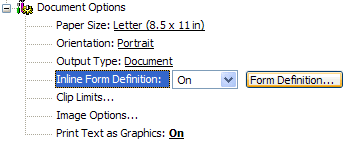
You will get the Inline Form Definition dialog,
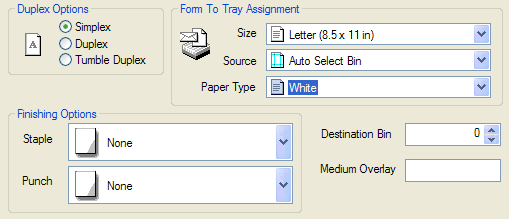
8. You can also specify an AFP (Medium) Overlay to be printed with your document, but you must ensure it is available as a separate resource on the system from which you want to print.
9. Click "OK" button to close the Inline Form Definition dialog.
10. Click "Apply" button and then click "OK" button to confirm your changes
11. Click "OK" in the Print Dialog of Microsoft Word to confirm your "Print" command
12. A "Save-As" dialog will pop up, you can specify the folder and file name of the AFP document to be created.