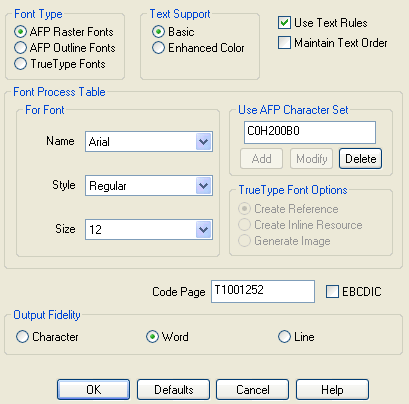Three options are provided in the TrueType Font Options sub-frame.
Create Reference
This option directs the AFP Printer to create references for TrueType fonts, and it helps minimize the size of output files.
Create Inline Resource
This option directs the AFP Printer to embed a subset of TrueType fonts as inline resources in the AFP output, and thus produce larger output files.
Generate Image
This option directs the AFP Printer to rasterize the TrueType fonts and store fonts as image rather than text objects, and therefore create the largest output files.
Note: We recommend the Create Reference option for document without text in special fonts. We suggest the choice of the Create Inline Resource option for document with special fonts. We do not advice the use of the Generate Image option unless the target printer does not support TrueType fonts.