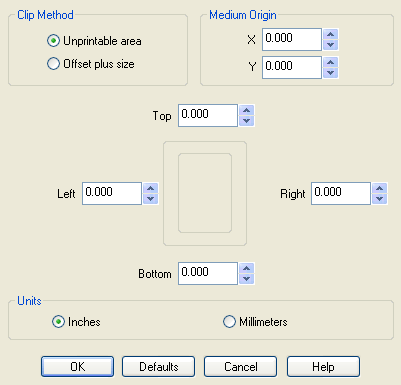Two kinds of clip methods are provided in AFP Printer,
Unprintable area:
This method is intended for document and medium overlays. You need to specify the amount of unprintable area on the top and bottom of the page, and for the left and right margins. For instance, the default margin in your printer is set to one quarter of an inch on all sides, but you may want to decrease this amount to take advantage of your printer's ability to print closer to the edge.
Offset plus size:
This method is for page segments and overlays. You are required to specify the coordinates of the top-left corner of the area to be included in the page segment or overlay and the width and height of the area.
The following formula should be met,
1. Left offset + Width <= paper width
2. Top offset + Height <= paper height