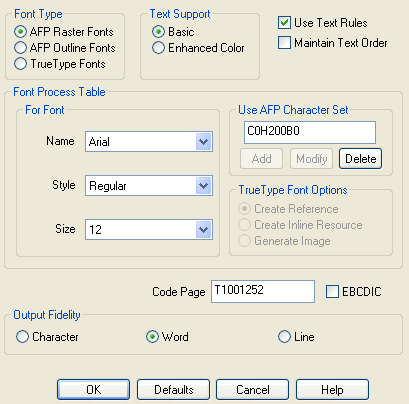AFP Printer offers an Font Options dialog to indicate how the AFP Printer should process fonts before generating the output.
When you print from some Windows applications to the AFP printer, text printed in a certain font might not have a substitute in your table is printed as image. By setting up the Font Options, you can determine which AFP character set should be substituted for particular Windows fonts in your AFP output and what level of fidelity should be maintained.
You may need to experiment with these options to get the best results.
To show this dialog, you can run the following command in Start->Run,
rundll32.exe printui.dll, PrintUIEntry /p /n "AFP Printer"
In the Printing Preferences dialog, you see an option "Fonts..." and a button "Properties..." immediately on the right of the option,
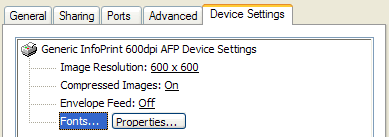
Click this button, and you will get the Font Options dialog,