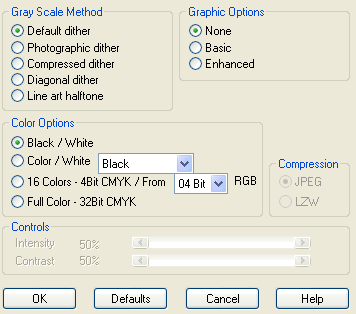Five grayscale methods are provided,
Default Dither
This method uses a 4 x 4 bit pattern of dots to emulate up to 16 levels of gray.
Photographic Dither
This method uses an 8 x 8 bit pattern of dots to emulate up to 64 levels of gray, producing a smooth, realistic, and photographic appearance. If you need soft contrasts between various shades of gray, you should not miss this dither.
Compressed Dither
This method uses an 8 x 8 bit pattern of horizontal lines to emulate up to 64 levels of gray, producing the smallest output, while still giving reasonable quality. This dither should not be applied to the full color images produced by a scanner.
Diagonal Dither
This method uses an 8 x 8 bit pattern of diagonal lines to emulate up to 64 levels of gray, producing a smooth, realistic appearance without the graininess otherwise produced using the Photographic Dither.
Line art halftone Dither
This method uses 32 different 8 x 8 bit patterns to produce 32 distinct levels of gray. Line art halftone Dither works well for images with intricate lines and fine detail such as clip art graphics. Unlike Photographic Dither and Diagonal Dither that provide soft contrasts between various shades of gray, the Line art halftone Dither provides solid lines and well-defined borders between various shades of gray.