After you install the AFP Server software, you get an AFP Server Configuration Tool icon on your Desktop. Double-click this icon, and you get,
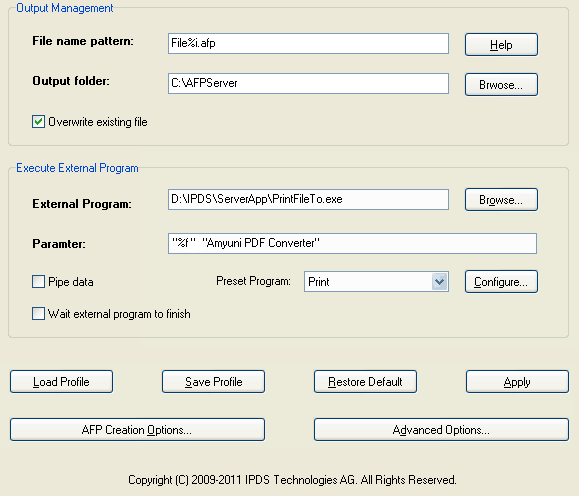
This tool allows you to configure where the AFP Printer should output AFP documents, page segments, medium overlays, or overlays to, and what the file naming convention should be followed.
You can configure an external program to be called after your AFP files are created by the AFP Printer. For example, you can convert AFP to PDF by launching the AFP2EXE command line tool.