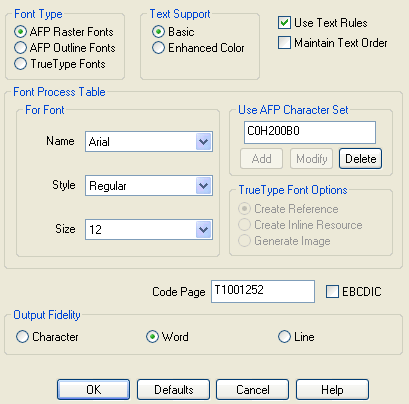Like the Use Text Rules option, the Output Fidelity options can be used to trade off between speed, file size, and output fidelity.
Only text printed in substituted fonts will be impacted by the Output Fidelity options, whereas text printed as image will never be impacted.
Three methods are provided for Output Fidelity,
Character
This method places each character individually according to the metrics of the Windows font. provides the greatest fidelity, it causes the driver to run slower and increases the size of your output file.
If the AFP character set that you are substituting has metrics that closely match your Windows fonts, this method is rarely used unless you do find incorrect character placement in the AFP output.
Word
This method places each word individually according to the metrics of the Windows font, thus providing a good compromise between speed, size, and fidelity. Recommended for most situations.
Line
This method places each line individually according to the metrics of the Windows font, thus generating the smallest output files that will be printed much faster.
Though this method might cause words to overlap in some cases, it provides considerable fidelity when your document is composed of individual lines in the same font and proper font substitutions have been set up in the AFP Printer.