What is AFP medium overylay?
An overlay may be either a medium overlay or a page overlay (page overlay is usually called overlay). Not all printers can support page overlays electronic forms.
The most common overlay is the medium overlay, which can be used to print same overlay on every page of data, print different overlays electronic forms on different copies of the same page, or print different overlays electronic forms on front and back of duplex page. It's a type of overlay that is called out in a form definition to be included on one or more pages of a document when it prints.
How to create AFP medium overlay?
1. Start your PC software (Here, we take Microsoft PowerPoint as an example)
2. Open a Microsoft PowerPoint slide
3. Select from main menu "File"->"Print"
4. Select Printer "AFP Printer"
5. Click the "Property" button on the right, and the follow window appears,
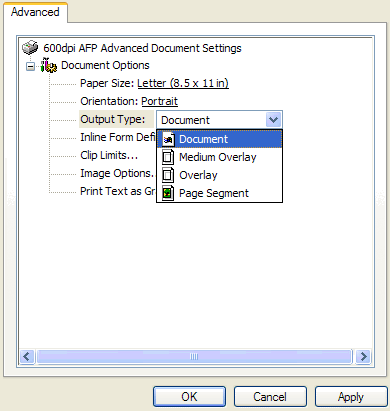
6. Select "Medium Overlay" from the drop-down list of "Output Type"
7. Click "Apply" button and then click "OK" button to confirm your changes
8. Click "OK" in the Print Dialog of Microsoft PowerPoint to confirm your "Print" command
9. A "Save-As" dialog will pop up, you can specify the folder and file name of the AFP document to be created.