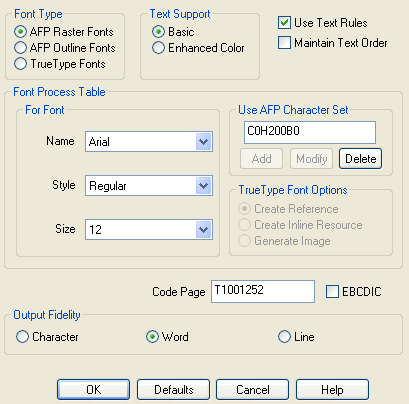Choose a font in the For Font sub-frame as a replacement for the font in your table.
Name
Specify the name of the Windows font such as Arial.
Style
Specify the style of the Windows font such as Regular, Italic, Bold.
Size
Specify the size of the Windows font selected.
When you select a font in the drop-down list of all the available fonts installed on your Microsoft Windows system, the current substitution for the selected font, if available, is shown in the Use AFP Character Set sub-frame, as illustrated, C0H200B0 is for shown for Arial.